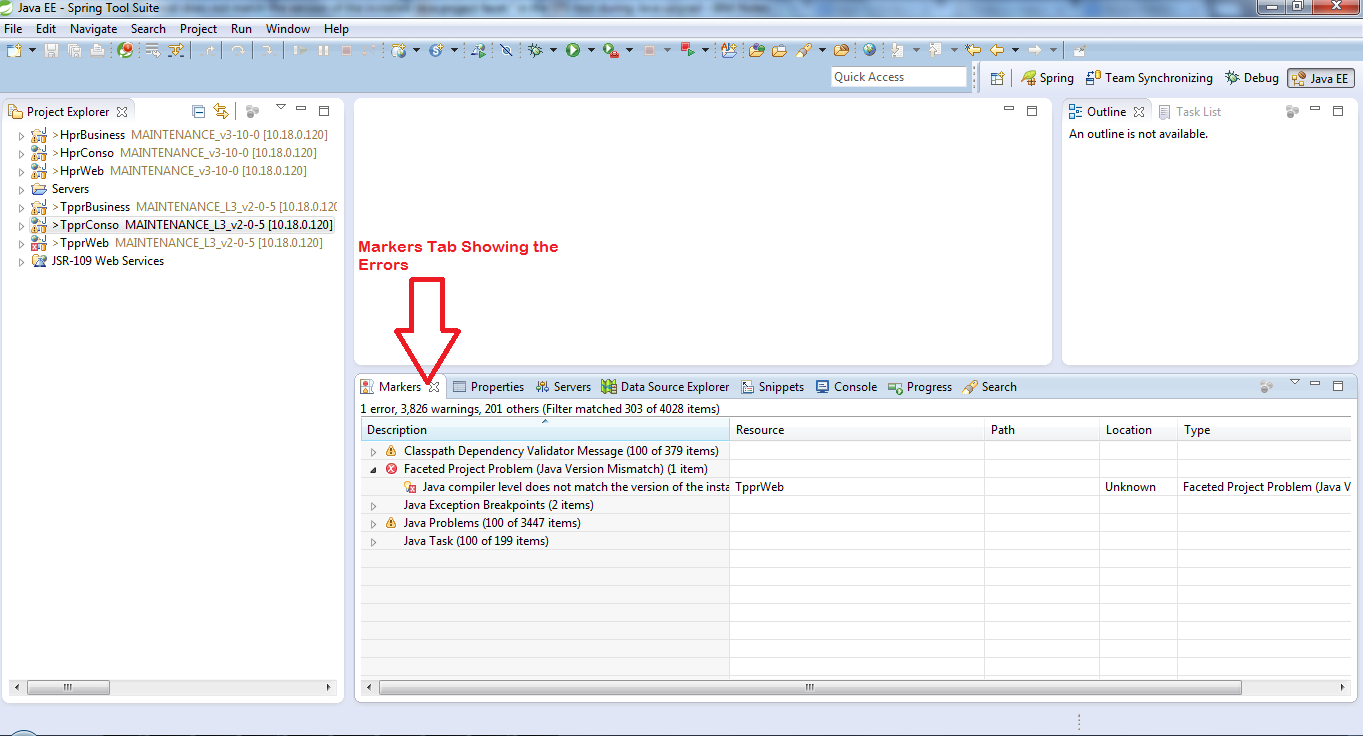Resolve OutOfMemoryError With ExcelExport : Export Excel Utility with Apache POI Stream API (SXSSF)
Whenever we try to export excel of huge data (for ex: around 200000-300000 records), most of the time we end up with OutOfMemoryError:JavaHeapSpace. And also consuming more time to process or export that much of data. Main reason to this kind of problem is that, the prior version of Apache POI (prior to 3.8) will not provide proper solution for this kind of situations and also we have other issues with the API designed with those versions. Even I had faced issues of not supporting more than 65000 rows of data during exporting excel with prior versions of POI. But with the version 3.8 and higher they come with solutions for all these problems. To resolve Memory issue and performance issue of Excel Export they have utilized stream API to design their API to support huge data export and perform...